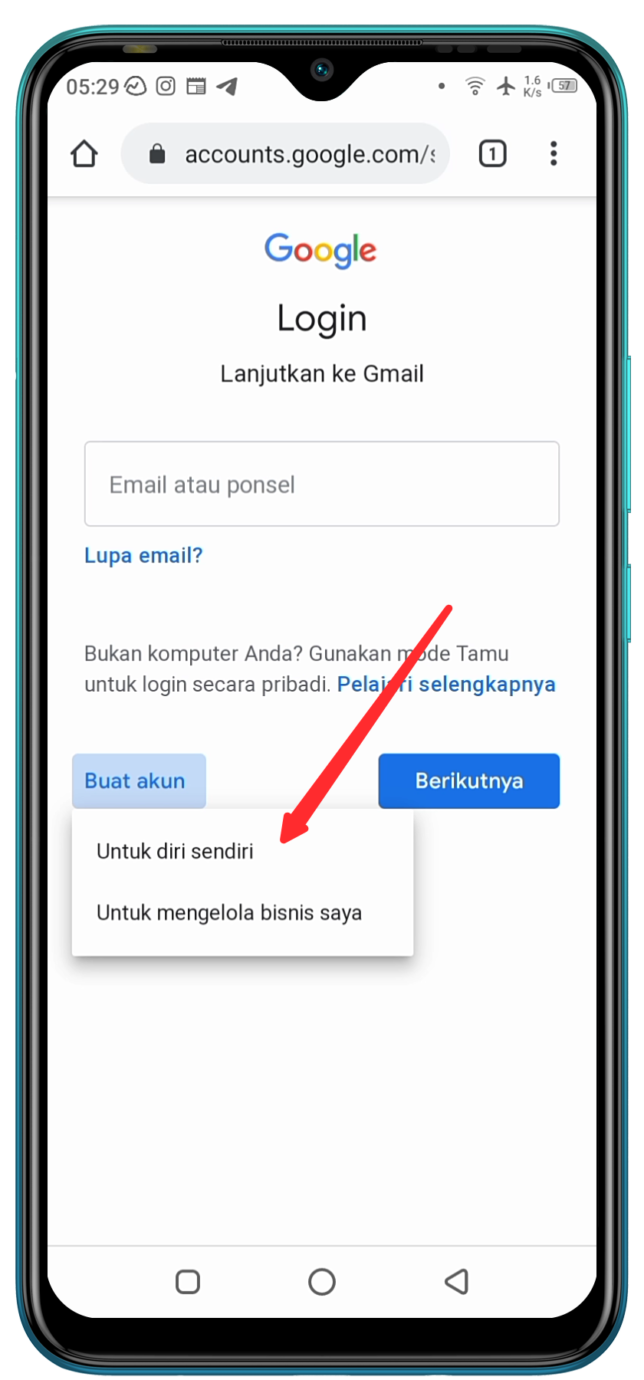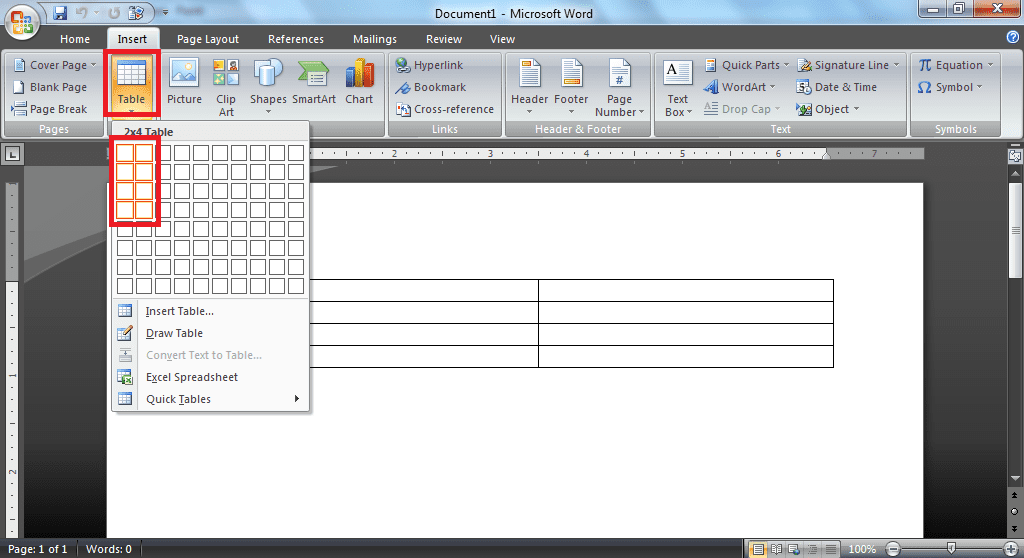Welcome to the digital era where everything is conveniently stored in electronic formats. One common file format that many of us are familiar with is the PDF (Portable Document Format). PDF files are widely used for various purposes such as sharing documents, preserving formatting, and ensuring compatibility across different devices and platforms.
What is a PDF File?
A PDF file is a versatile document format that captures all elements of a printed document as an electronic image that you can view, navigate, print, or forward to someone else. Unlike other document formats, PDFs preserve the original appearance of a document and can be opened on any device without altering the layout.
PDF files are commonly used for resumes, reports, presentations, and eBooks due to their compact size and universal compatibility. They are also secure, allowing you to protect sensitive information with passwords and encryption.
6 Easy Ways to Create a PDF File
1. **Using Online Converters:** Online tools like Smallpdf, PDF2Go, or Adobe Acrobat online allow you to convert various file formats to PDF. Simply upload your document, and the tool will convert it into a PDF file that you can download and save.
2. **Using Microsoft Word:** If you have a Word document that you want to convert to PDF, you can do so directly from Word. Go to ‘File’ > ‘Export’ > ‘Create PDF/XPS,’ and save your document as a PDF file.
3. **Printing to PDF:** Instead of printing a document on paper, you can opt to print it as a PDF. Simply select ‘Print’ from the document menu, choose ‘Microsoft Print to PDF’ or ‘Save as PDF’ as the printer, and click ‘Print’ to create a PDF file.
4. **Using PDF Printers:** Install a PDF printer like CutePDF or PDFCreator, which acts as a virtual printer on your computer. When you want to save a document as a PDF, select the PDF printer option, and the document will be saved as a PDF file.
5. **Using Google Docs:** If you’re working on a document in Google Docs, you can easily save it as a PDF. Go to ‘File’ > ‘Download’ > ‘PDF Document’ to convert your Google Docs file into a PDF.
6. **Using Adobe Acrobat:** For more advanced PDF needs, Adobe Acrobat is a comprehensive tool for creating, editing, and managing PDF files. You can convert various file formats to PDF, merge multiple PDFs, add annotations, and secure your documents with passwords.
Benefits of Using PDF Files
1. **Preserves Formatting:** PDF files retain the original layout, fonts, images, and formatting of a document, ensuring it looks the same on any device or platform.
2. **Compatibility:** PDF files can be opened on any device with PDF reader software, making them ideal for sharing documents across different platforms.
3. **Security:** PDF files can be password-protected, encrypted, and digitally signed to secure sensitive information and prevent unauthorized access.
4. **Compact Size:** PDF files are compressed, making them smaller in size compared to other document formats, which is beneficial for storage and sharing.
Whether you’re a professional looking to create a resume, a student working on a research paper, or a business owner sharing reports with clients, knowing how to create and use PDF files is essential in today’s digital age. Try out the different methods mentioned above to create your PDF files effortlessly and efficiently.
In conclusion, mastering the art of creating PDF files opens up a world of possibilities for organizing, sharing, and protecting your documents. Embrace the convenience and versatility of PDF files in your daily tasks, and experience the benefits firsthand. Don’t forget to share your thoughts or ask any questions in the comments section below. Happy PDF creation!
Cara membuat file pdf di komputer, hp dan online
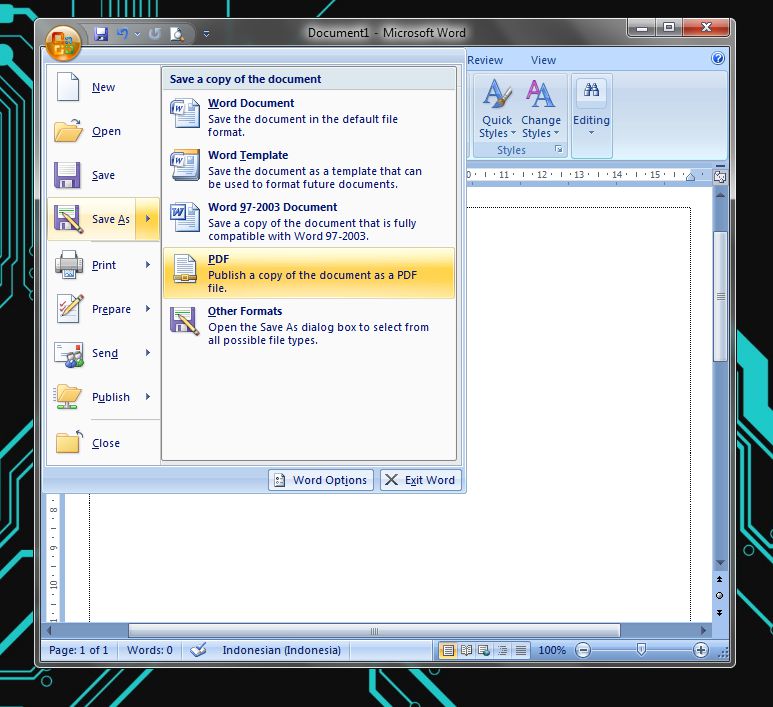
source: www.solusimenarik.com
Apakah Kamu mencari untuk menemukan informasi tambahan untuk cara membuat 1 file pdf? Dapatkan disini banyak informasi premium. Kami memiliki persis apa yang Kamu cari.
Cara membuat file pdf dengan mudah
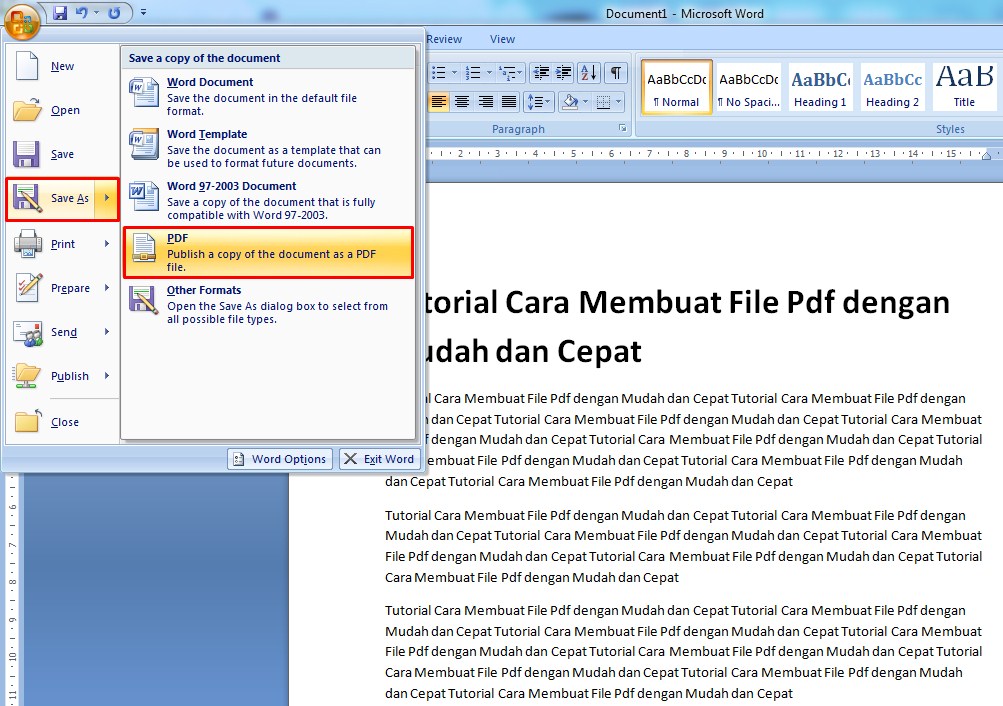
source: www.lintaswarganet.com
Apakah Anda mencari informasi tepat untuk cara membuat 1 file pdf? Tidak perlu mencari lagi bermacam alternatif kualitas terbaik. Kami punya apa yang Kamu cari.
Cara membuat file pdf di komputer, hp dan online
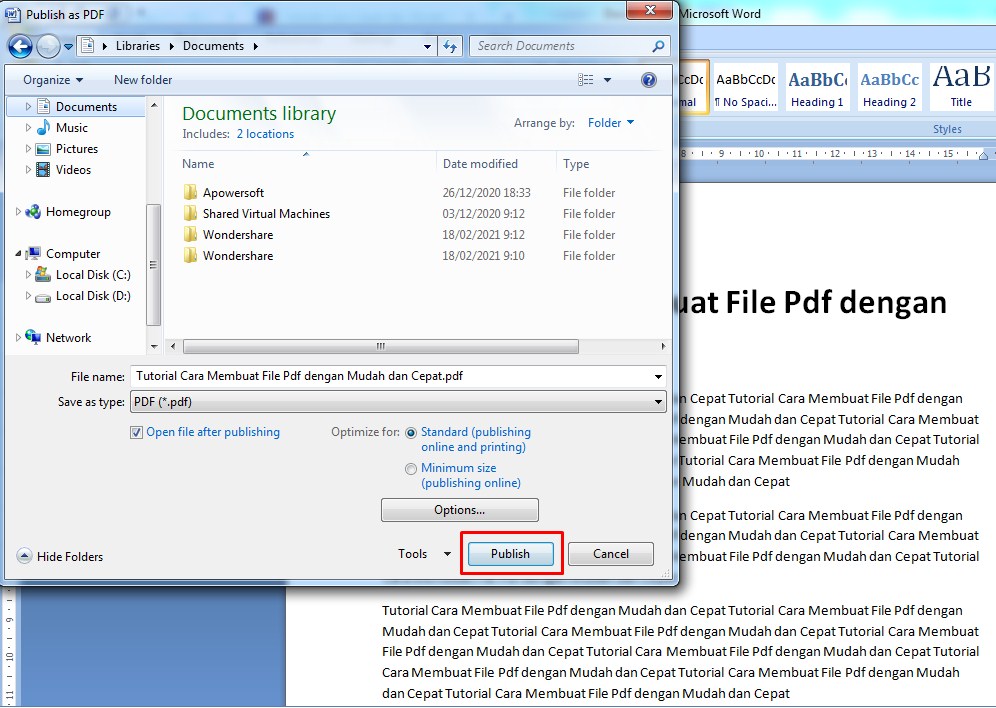
source: www.lintaswarganet.com
Apakah Kamu mencari untuk menemukan informasi pelengkap untuk cara membuat 1 file pdf? Dapatkan disini banyak alternatif premium. Kami punya apa yang Kamu cari.
Cara membuat file pdf dengan microsoft word
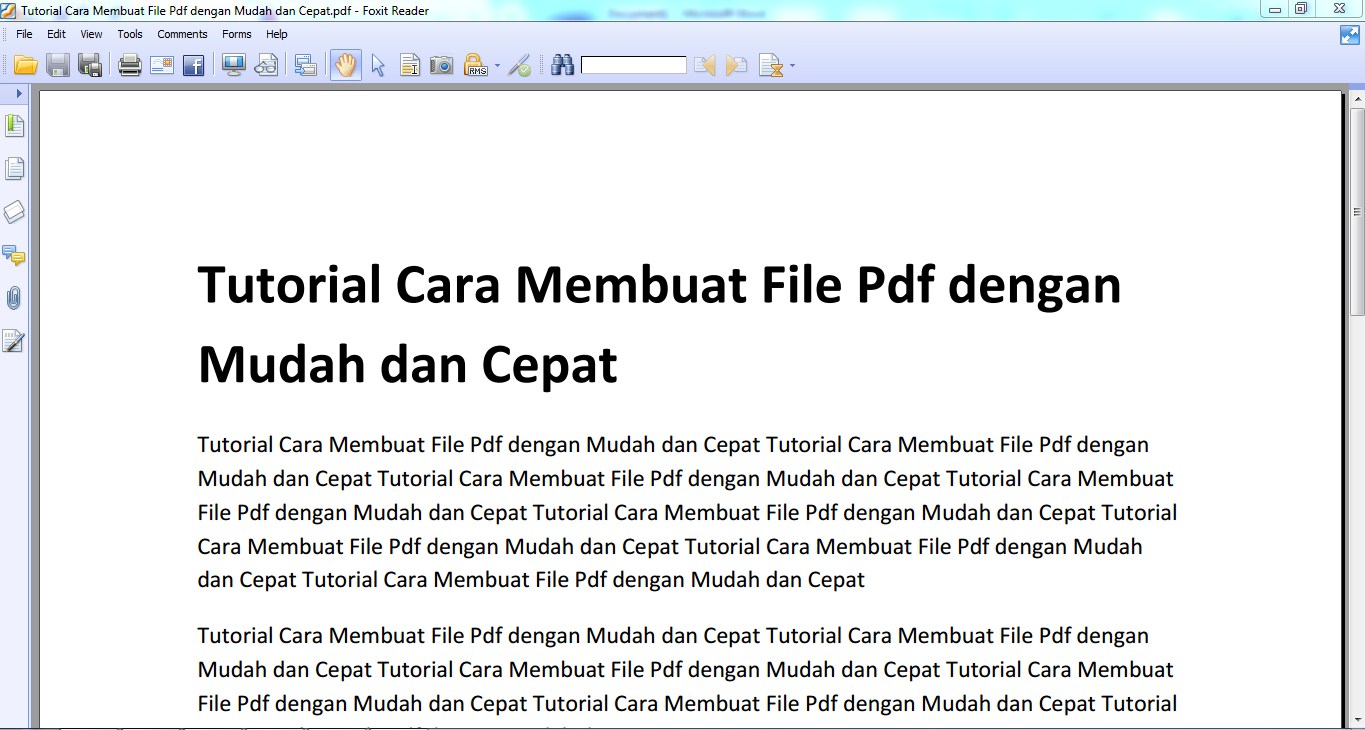
source: www.lintaswarganet.com
Apakah Kamu mencari informasi tepat untuk cara membuat 1 file pdf? Dapatkan disini banyak informasi premium. Kami punya apa yang Anda cari.
Cara membuat file pdf dengan mudah

source: dianisa.com
Apakah Kamu mencari untuk menemukan informasi tambahan untuk cara membuat 1 file pdf? Tidak perlu mencari lagi bermacam alternatif kualitas tinggi. Kami punya apa yang Anda cari.
12+ cara membuat file pdf di pc, laptop, hp dengan mudah!

source: kaconk.com
Apakah Kamu mencari informasi tepat untuk cara membuat 1 file pdf? Tidak perlu mencari lagi banyak informasi kualitas terbaik. Kami memiliki persis apa yang Kamu butuhkan.
√ 4 cara membuat file pdf di hp dan laptop
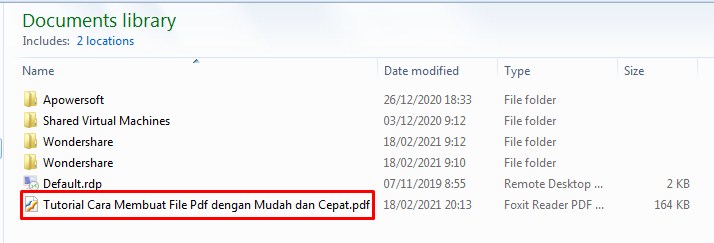
source: www.lintaswarganet.com
Apakah Anda mencari untuk menemukan informasi tambahan untuk cara membuat 1 file pdf? Tidak perlu mencari lagi bermacam alternatif terbaru. Kami punya persis apa yang Kamu butuhkan.
Cara membuat file pdf dengan mudah
source: www.joe-bpp.com
Apakah Kamu mencari untuk menemukan informasi tepat untuk cara membuat 1 file pdf? Dapatkan disini banyak pilihan kualitas tinggi. Kami memiliki persis apa yang Anda cari.
Seperti selesai dibawah klik
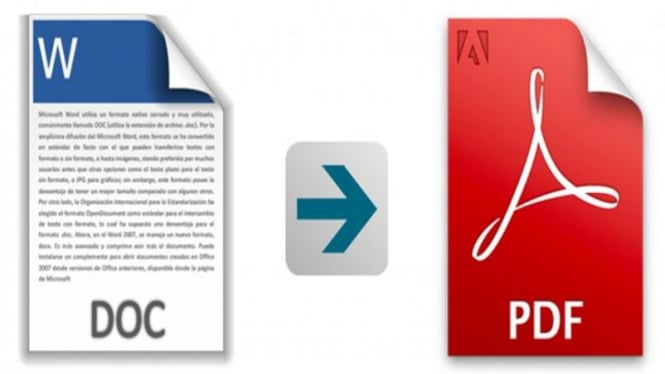
source: www.viva.co.id
Apakah Kamu mencari untuk menemukan informasi tepat untuk cara membuat 1 file pdf? Dapatkan disini bermacam pilihan premium. Kami memiliki persis apa yang Kamu cari.
6 cara membuat file pdf, lengkap dan praktis
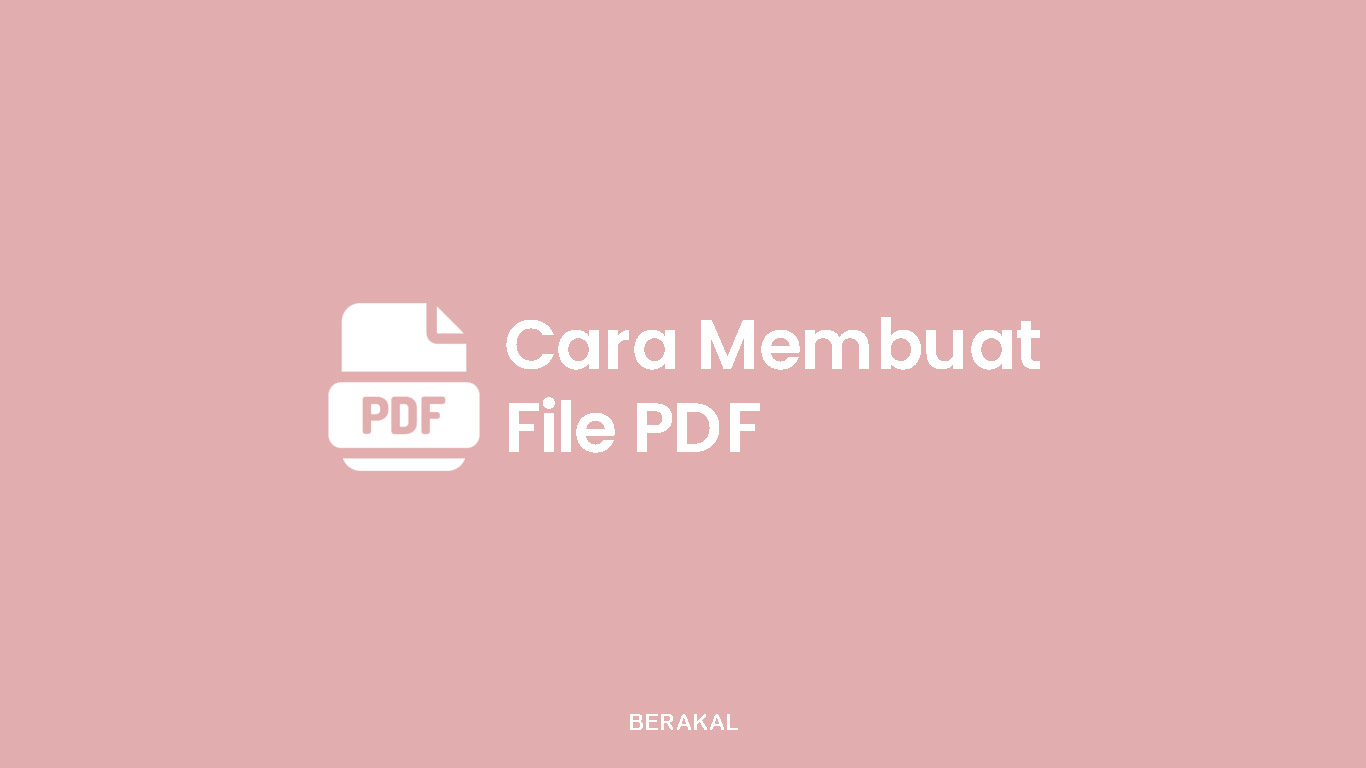
source: www.berakal.com
Apakah Anda mencari informasi pelengkap untuk cara membuat 1 file pdf? Tidak perlu mencari lagi banyak informasi premium. Kami memiliki persis apa yang Anda butuhkan.
Informasi yang Kamu cari, seperti cara membuat 1 file pdf, banyak pilihan tersedia online yang sesuai dengan minat semua orang. cara membuat 1 file pdf koleksi kami ialah cara yang cocok untuk melihat pilihan apa yang terbaru. Jadi mengapa harus menunggu? Unduh ide Kamu dan jelajahi sisi petualang Anda sekarang! Kami berharap artikel cara membuat 1 file pdf diatas bermanfaat.